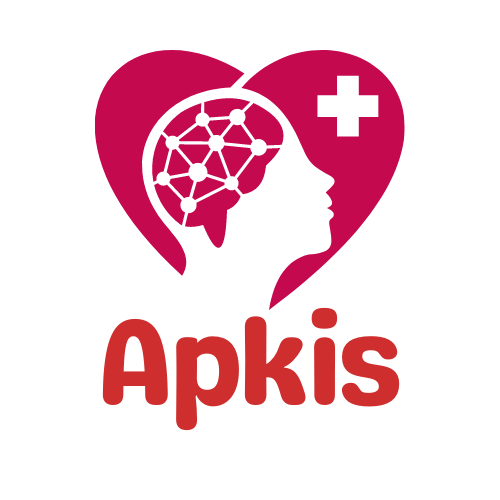With TiviMate you can watch live TV channels from your IPTV provider on Android set-top boxes.
Main features:
• Modern user interface designed for big screens
• Support for multiple playlists
• Scheduled TV guide update
• Favorite channels
• Catch-up
• Search
• and much more
IMPORTANT! TiviMate doesn't provide any TV sources. You need to add a playlist from your IPTV provider to be able to watch live TV channels.